候选框架
react-native / flutter / weex / uni-app
目前技术方面,从成本和人员情况上看,不考虑原生开发,以上都是跨平台的解决方案,即写一份代码可以同时在ios、android上运行
各框架优劣
uni-app:
一套代码编译到7个平台,难以置信吗?依次扫描7个二维码,亲自体验最全面的跨平台效果!
github: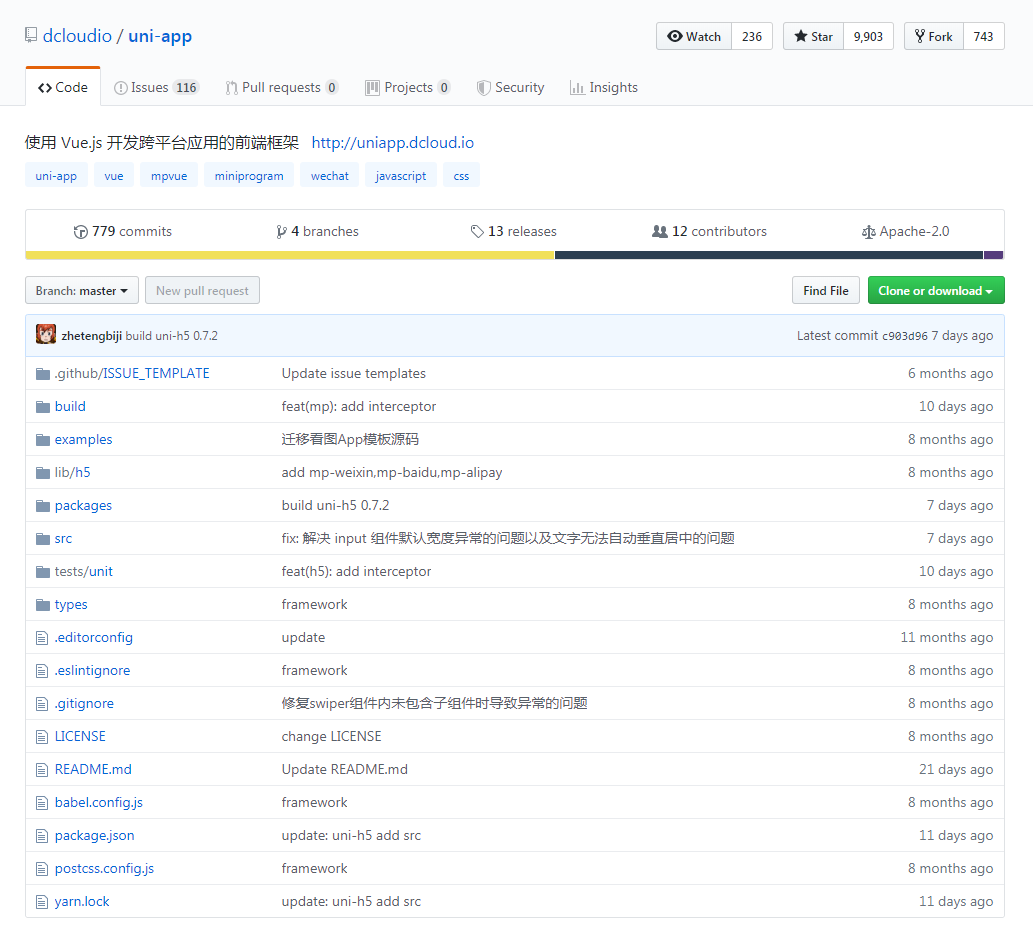
总结: 后台不硬,社区不是很活跃,也没有大公司在用,尚不成熟。并且多端兼容必然带来更多的差异化处理。
weex:
A framework for building Mobile cross-platform UI https://weex.apache.org/
github上已经归档: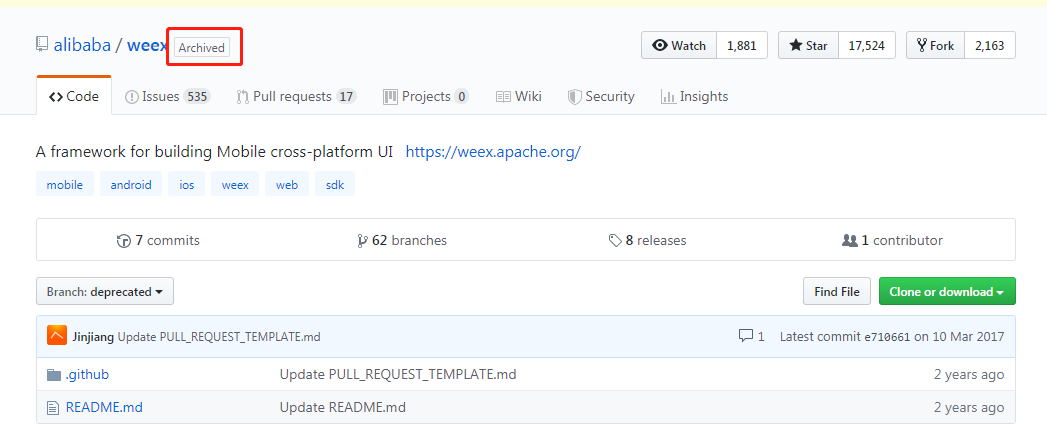
写法:
<template><div><text>Toast</text></div></template><script>const modal = weex.requireModule('modal')modal.toast({message: 'I am a toast.',duration: 3})</script>
总结:比较贴近js + html写法,类似于vue,目前主要阿里在用,但是自建社区不够活跃,插件也不够丰富
react-native / flutter
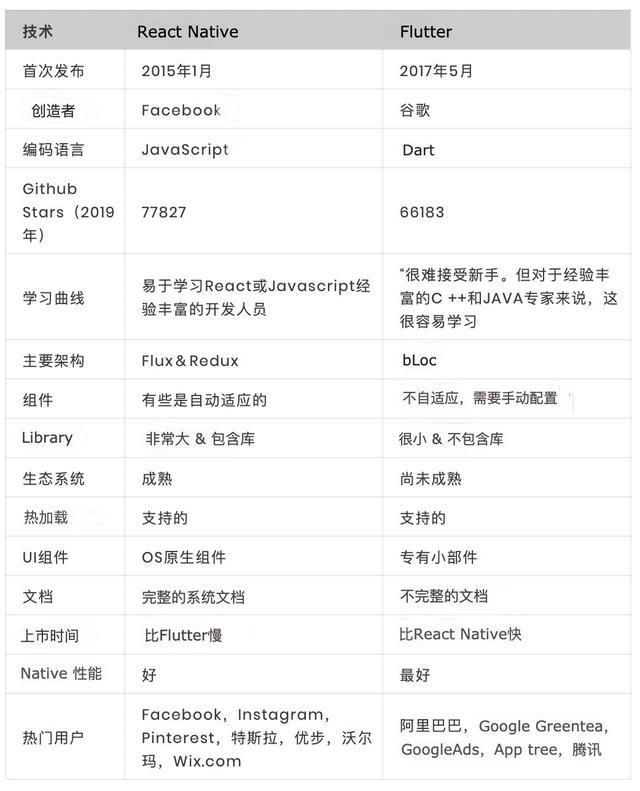
flutter语法:
Future<void> getBatteryLevel() async {var batteryLevel = 'unknown';try {int result = await methodChannel.invokeMethod('getBatteryLevel');batteryLevel = 'Battery level: $result%';} on PlatformException {batteryLevel = 'Failed to get battery level.';}setState(() {_batteryLevel = batteryLevel;});}
react-native语法:
import React, { Component } from 'react'import {ActivityIndicator,AppRegistry,StyleSheet,Text,View,} from 'react-native'export default class App extends Component {render() {return (<View style={[styles.container, styles.horizontal]}><ActivityIndicator size="large" color="#0000ff" /><ActivityIndicator size="small" color="#00ff00" /><ActivityIndicator size="large" color="#0000ff" /><ActivityIndicator size="small" color="#00ff00" /></View>)}}const styles = StyleSheet.create({container: {flex: 1,justifyContent: 'center'},horizontal: {flexDirection: 'row',justifyContent: 'space-around',padding: 10}})AppRegistry.registerComponent('App', () => App)
文档更新时间: 2021-08-03 09:57
